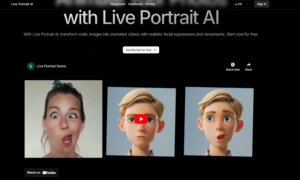Most likely, you won’t be able to use your Apple Watch if you don’t have an iPhone. The Apple Watch has an operating system called watchOS, but it still needs to be paired with an iPhone to do most of what it’s made to do. The Watch app on an iPhone is where you add apps, change your watch settings, and set up your Apple Watch.
It would help if you didn’t try to get an Apple Watch to work with an Android phone until this first setup is done. So, an Apple Watch and an Android phone can only work together if the Apple Watch has a cell signal. It can make and receive calls, even when an iPhone is not nearby.
After setting up your Apple Watch on your iPhone, you must move the SIM card from your iPhone to your Android phone. Then, you can attach your Apple Watch to make and receive calls. The process is complex to understand and not worth it. The watch won’t have many features, and you’ll still have to update and sync it with your iPhone occasionally. If you still want to proceed, here are the steps you must take.
How To Connect An Apple Watch To An Android Phone
The Apple Watch series comes in cellular forms. For this hack to work, you’ll need one of these versions. First, you need an iPhone to connect the watch. Then, it would help if you got an ejector pin to take the SIM card. Lastly, you’ll need to keep the Android phone close by.
Step-by-step Guide For Using Apple Watch With Android:
- After putting the SIM card in your iPhone, connect it to your Apple Watch. There are several steps to this, but they are all needed for the watch to work.
- Call yourself on both phones to ensure your SIM card works and everything is set up correctly.
- Turn off your Apple Watch and iPhone. Take the SIM card out of your iPhone and put it in your Android phone.
- First, turn on your Android phone and wait for it to connect to your cell network. Then, turn on your Apple Watch.
- Your Android phone and Apple Watch no longer link via Bluetooth but now share the same SIM card. If you use the SIM card from your Android phone, you must be able to create and receive calls on your Apple Watch. Here, you can use your Apple Watch to do simple things, like check the time and get to apps that don’t need your iPhone to work. You can even stream music to your Apple Watch without an iPhone if you set it up beforehand.
Why The Hack Falls Short:
Because the Apple Watch has LTE, you can technically make and receive calls. However, there are a few reasons why it could be better. To begin, the Apple Watch is meant to work with an iPhone. With an iPhone, the watch can do more. You might enjoy an Apple Watch more if you set it up for your family. All of these things will only work with an iPhone. Why should you make your watch work with an Android if you already have an iPhone? You’ll get the best results if you use all three the way they were meant to be used.
Also, using LTE on your Apple Watch all the time is wrong for its battery; it will die much faster than it should. If the watch has to look for signals a lot, some users have found that it uses up to 50% more battery life when they are on cellular. There are a lot of other smartwatch brands that work with Android. You should get an Android phone if that’s what you want. These other smartwatches are more flexible than the Apple Watch because they come in more styles and price ranges.
Alternatives For Android Users
Even if your Apple Watch doesn’t work with your Android device, there are many other options for your smartwatch. Many tracker makers have made their products work with Android so that users can choose from various options.
Embracing The Android Wear OS:
Smartwatches that run on the Android Wear OS are popular for Android users. This operating system, which Google made, ensures that your Android phone and smartwatch work well together. Devices like the Samsung Galaxy Watch and Fossil Gen 5 are great for people who care about easy interaction.
Samsung Galaxy Watch Series:
Samsung has been a leader in the Android market for a long time, and its Galaxy Watch line has made it stand out. These devices work perfectly with Samsung smartphones and have a lot of features, such as tracking your exercise and keeping a close eye on your overall health. For example, the Galaxy Watch Active2 has a sleek look and many valuable features.
Fitbit – A Fitness-centric Approach:
Fitbit smartwatches are an excellent choice for people who are serious about their health. People can use gadgets like the Fitbit Sense and Versa 3 to track their health and exercise in more advanced ways. Because Fitbit works with both Android and iOS devices, it’s a good choice for everyone, no matter what kind of smartphone they use.
Garmin – Unparalleled Fitness Tracking:
People who are really into exercise and being outside will love Garmin trackers. Garmin’s Venu and Fenix lines are robust exercise trackers with GPS guidance and long-lasting designs. These smartwatches work well with Android phones and tablets, making them an excellent choice for people who are always on the go.
Huawei – Fusion Of Style And Functionality:
For example, the Huawei Watch GT and Watch Fit are stylish and valuable simultaneously. These watches have excellent battery life, run on Huawei’s LiteOS, and work flawlessly with Huawei smartphones. The Huawei Watch GT 3 stands out because of its sleek design and intelligent health monitoring features.
Conclusion
Connecting an Apple Watch to an Android phone makes sense, but some problems make this a less-than-ideal option. When it comes to iPhones, the Apple Watch does very well. Android users can pick from various trackers designed to work with their devices without going through many extra steps. In the end, portability, ease of use, and the general user experience are the most important things to consider when picking a smartwatch.