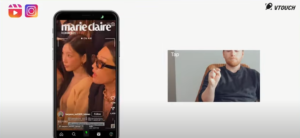In today’s fast-paced digital world, maximizing hardware performance is critical to meeting the demands of modern computing tasks. Whether you’re a gamer, a creative professional, or a casual user, unleashing the full potential of your hardware can significantly improve your overall experience. This article takes a closer look at the importance of using tech tips to optimize your hardware for optimal performance.
1. Potential of your hardware
One of the most important reasons to optimize hardware is to improve performance. By unleashing its full potential, you can experience faster processing, smoother multitasking, and greater overall efficiency. Plus, maximizing the capabilities of your hardware ensures you get the most out of your investment. Instead of settling for mediocre performance, tech-savvy users can use all sorts of tricks to squeeze every last drop of power out of their devices.
2. Technical tips for optimization
Overclocking for speed
Overclocking is a popular technique used to increase the clock speed of a hardware component, such as a CPU or GPU, beyond its factory settings. By pushing these components beyond their standard limits, users can achieve faster processing speeds and better overall performance. However, it is important to note that overclocking can lead to increased heat generation and potential stability issues if not performed properly.
3. Reduce voltage to increase efficiency
Under volting involves reducing the voltage supplied to a hardware component (such as a CPU or GPU) without sacrificing performance. By lowering the voltage, users can reduce power consumption and heat generation, improving energy efficiency and potentially extending the life of the hardware.
4. Customized cooling solutions
Effective cooling is crucial to maintaining peak performance, especially when overclocking or pushing your hardware to the limits. Investing in a custom cooling solution, such as a liquid cooling system or a high-performance air cooler, can help dissipate heat more efficiently, allowing your hardware to run at lower temperatures and potentially higher clock speeds.
5. Firmware update
Regular hardware firmware updates can provide performance improvements, bug fixes, and new features that improve its overall functionality. Manufacturers often release firmware updates to fix known issues or optimize hardware performance, so it’s important to stay on top of the latest updates for your device.
6. Software optimization
In addition to hardware adjustments, optimization software can also help unlock the full potential of your hardware. This includes optimizing system settings, disabling unnecessary background processes, and using performance-enhancing software tools to streamline operations and improve overall efficiency.
7. Safety precautions
While optimizing hardware can yield significant benefits, it should be approached with caution. Manipulating hardware settings (such as overclocking or undervolting) carries inherent risks, including potential hardware damage, data loss, and warranty voiding. Therefore, it is crucial to conduct thorough research, follow reputable guidelines, and take necessary precautions to minimize these risks.
8. Case studies
To illustrate the impact of hardware optimization in the real world, let’s look at some case studies that demonstrate the benefits of using engineering skills to unlock the potential of hardware:
Game Performance
Avid gamers often overclock CPUs and GPUs to get higher frame rates and smoother gaming experiences. By fine-tuning hardware settings and investing in custom cooling solutions, gamers can push their systems to the limits while maintaining stability and reliability.
Content creation
Creative professionals such as video editors and graphic designers rely on powerful hardware to perform resource-intensive tasks. By optimizing hardware through techniques such as stress reduction and software optimization, professionals can speed rendering times and improve workflow efficiency, ultimately reducing project turnaround times.
FAQs
1. Is overclocking safe for my hardware?
While overclocking can provide performance gains, it also increases heat generation and power consumption, which can shorten the life of your hardware if not managed properly.
2. What precautions should be taken before overclocking a CPU?
Before overclocking, make sure your hardware is adequately cooled, monitor temperatures closely during stress testing, and gradually increase the clock speed to find a stable configuration.
3. Can Reducing Voltage Extend Laptop Battery Life?
Yes, lowering the voltage can reduce power consumption and heat generation, potentially extending battery life in laptops and other mobile devices.
4. Are there any risks associated with firmware updates?
While firmware updates can provide performance improvements and bug fixes, there is always a small risk of compatibility issues or unintended consequences. When performing a firmware update, it is crucial to backup your data and follow the manufacturer’s instructions carefully.
5. How often should I optimize my hardware for optimal performance?
The frequency of hardware optimization depends on usage patterns and personal preference. Some users adjust settings regularly to stay ahead, while others optimize their hardware only when they encounter performance issues or upgrade components.